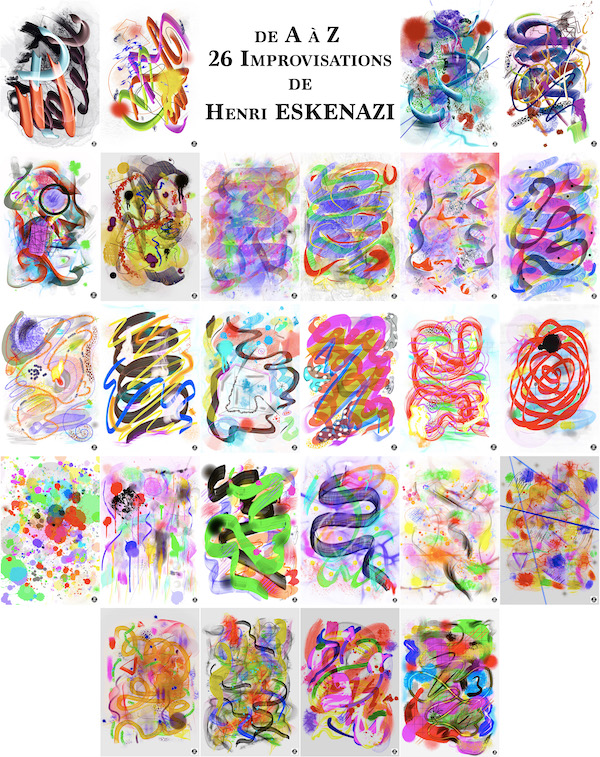COOKIE MANAGEMENT
WHAT IS A COOKIE?
A cookie is a text file deposited and stored on the
user's computer, subject to user’s choice, by the server of the visited site or
by a third party server (web analytics tool, advertising agency, partners, etc
... )
A cookie is used to recognize the user's terminal when
he returns to a website. Thus, it is not the User who is recognized but the
terminal from which he visits a website.
HOW ARE COOKIES
USED BY 123SPONSOR?
Only the issuer of a cookie may read or modify information contained therein.
The cookies used on 123SPONSOR make it possible to
identify the services that the user has visited, and more generally, the user’s
behavior during visits. This information is useful in order to offer an
experience that is always better adapted to the expectations of our users.
These cookies also allow to better personalize the services, contents,
promotional offers and banners that appear on our site and facilitate the
user’s navigation on our site.
Cookies are also necessary for the proper functioning of certain
services and to measure the usage of these services.
Cookies may be used by the
advertising spaces and by our partners.
Cookies are used to store
information about a form that you have filled in on our Site (access to your
account / offers).
In no case is a correlation made
between these cookies and personal information stored by 123SPONSOR.
YOUR RIGHTS
CONCERNING THE USE OF COOKIES
There are several options are
available to manage the storage and use of cookies. However, by changing your
cookie setting, you may experience changes to your browser, our website and
your conditions of access to certain services requiring the use of cookies. You
can make the choice at any time to modify the use of cookies as described
below.
The choices offered to you by your
browser:
You can configure your browser to
store or reject cookies. Cookie settings can be applied globally or to a single
website. You can also configure your browser so you can choose to accept or
reject a cookie before a cookie is likely to be stored in your device.
Accepting the
Use of Cookies
By default, cookies are typically
saved to your terminal by your browser. However, the user has the option to
modify the browser’s cookie setting at any time and free of charge.
Having accepted the use of cookies
on a device and in a specified browser, either by default or manually, the
cookies embedded in the pages and content you have viewed may be stored
temporarily in a dedicated area of your device. They will be read only by the
issuing website.
Refusing the Use of Cookies
If you refuse cookies being saved
in your device, or if you delete those already saved there, you will not be
able to benefit from a certain number of functionalities which are nevertheless
necessary to navigate in certain spaces of 123SPONSOR. Functionalities that
depend upon the use of cookies include accessing your account or your records
that require you to identify yourself. You may experience errors in our
services when we, or our service providers, can not recognize, for technical
compatibility, the type of browser used by your device, its language and
display settings, or the country from which your device appears to be connected
to the Internet.
Where
applicable, we accept no liability for the consequences of the poor functioning
of our services resulting from the impossibility for us to record or consult
the cookies necessary for their operation and that you have refused or deleted.
HOW TO CHANGE
YOUR BROWSER SETTINGS
Each browser requires a different method to manage
your cookie settings. You can find more information about managing your cookie
settings in the help section of your browser. Here is the procedure to refuse
cookies in common web browsers:
For Mozilla Firefox
●
Click on Tools, then Options
●
Select Privacy
●
Then select Cookies.
● Now choose your
preferred settings
For Microsoft Internet Explorer:
●
Choose Tools
●
Then choose Internet Options
● Then select the Privacy Tab
For Chrome:
● Go to the Chrome Menu and click on Preferences
● Click on “Advanced”
● Click on “Content Settings” under Privacy and Security
● Click “Cookies”
● Select your preferred Cookie options
For Safari:
● From Safari menu select Preferences
● Next choose Privacy
● Then select the preferred Cookie options